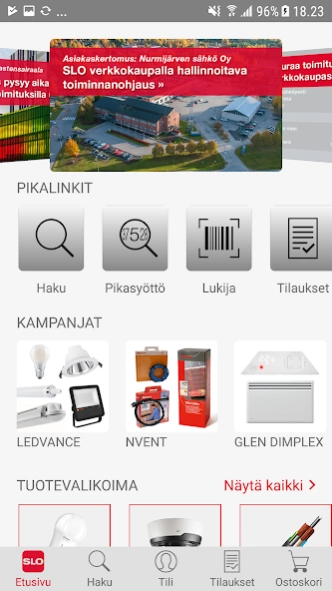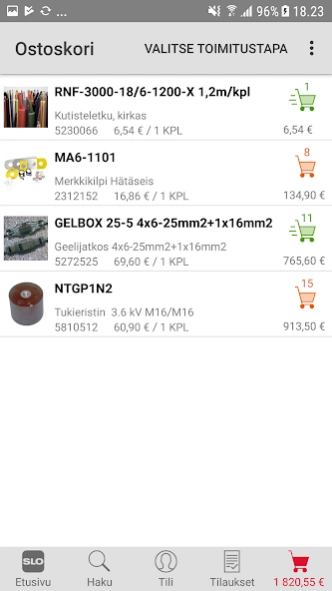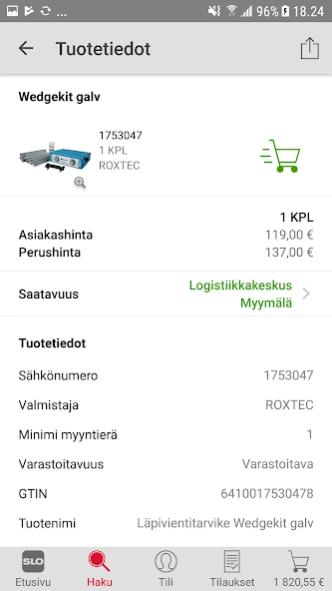SLO 3.0.5
Continue to app
Free Version
Publisher Description
SLO - The easiest way to the product search and order electrical goods.
Search 100 000 product range so easy: Browse the visual range of products, or use the quick search, diversifying the product search or scan the barcode. Product information see the logistics center and in-store availability, customer rates, as well as technical product information. To complete your order and shipping convenience of a few clicks of a button the desired address.
Using symbols
At the first start the application asks for e-ID and password and to remember IDs after this. Catalog-codes it seems customer rates and availabilities stores, and can also order the same road.
Operating without names
The application can be downloaded and product search can be used without names anonymous. In this case, the availability of data, or customer prices are not displayed, and the ordering is not possible.
Support
Problems and questions related to Verkkokauppatunnukseen help
SLO Subscription Centre Mon-Fri 7 -17 tel. 010 283 2222 tilauskeskus@slo.fi
Features
Product Search speed
At first startup, Appin SLO's entire range of products loaded into the application. After this, the product search works very fast anywhere, even without an internet connection
Comprehensive information
The essential product information, inventory data, order history and order soles and deposited addresses
Price
Customer Prices and alternatively basic prices. The application can change the price of the fly screen.
Barcode reader
Read the device's camera product barcode
Quick Entry
Quick feed, you can enter the familiar electric numbers quickly order.
SLO OY
SLO Oy is Finland's leading electrical, telecom and automation supplier and a pioneer in its field.
SLO serves its corporate customers to network and 36 offices in customer-specific solutions, reliable logistics, high-quality products and professional and enthusiastic staff.
About SLO
SLO is a free app for Android published in the Personal Interest list of apps, part of Home & Hobby.
The company that develops SLO is ieffects ag. The latest version released by its developer is 3.0.5.
To install SLO on your Android device, just click the green Continue To App button above to start the installation process. The app is listed on our website since 2022-10-27 and was downloaded 1 times. We have already checked if the download link is safe, however for your own protection we recommend that you scan the downloaded app with your antivirus. Your antivirus may detect the SLO as malware as malware if the download link to com.ieffects.sonepar.fi.slo is broken.
How to install SLO on your Android device:
- Click on the Continue To App button on our website. This will redirect you to Google Play.
- Once the SLO is shown in the Google Play listing of your Android device, you can start its download and installation. Tap on the Install button located below the search bar and to the right of the app icon.
- A pop-up window with the permissions required by SLO will be shown. Click on Accept to continue the process.
- SLO will be downloaded onto your device, displaying a progress. Once the download completes, the installation will start and you'll get a notification after the installation is finished.